The Serviceware Digital Value Model helps CIOs and CFOs assess the value of their IT services and investments using data. It's about talking business benefits, not tech details, with everyone involved. It uses standard terms and best practices for planning, forecasting, allocating, cost transparency, simulation, scenarios, benchmarking, cloud cost management, vendor management, project portfolio management, and green IT sustainability. DVM combines a Technology Business Management (TBM)*-optimized data model with a range of best practices to give you a complete view of your IT services, including the people, processes, and data.
* "Technology Business Management (TBM) is a discipline that improves business outcomes by giving organizations a consistent way to translate technology investments to business value.“ (www.tbmcouncil.org)
Creating IT Cost Transparency
Dr. Christopher Boortz, a specialist at Strategic Service Consulting, explains the Digital Value Cost Model from Serviceware. It's a versatile data model that uses the TBM system. It includes a wide range of key performance indicators (KPIs) for managing IT costs, ready-to-use templates for standard IT Financial Management processes, and the use of artificial intelligence (AI) to enhance these processes. It also incorporates tried-and-true consulting practices. Learn how this model can help speed up the process of digital transformation in your organization.
With a full view of how your company creates value, you can track, connect, and deeply examine all the costs of your IT organization, right down to the smallest detail, using the Digital Value Cost Model. This means you can generate important decision-making information in real time.
Cost-to-Value-Flow: Define how costs move from your financial system to cost categories, IT departments, and services using AI. Create transparency across your entire IT value chain, from technical services to business services to customers/products/capabilities/value streams.
Facilitating Benchmarking: Compare your data with both internal and external benchmarks to find areas that need more investigation. This helps you discover real opportunities for cost savings and improving value.
From the CIO to technical service owners, each role can steer their area using relevant reports and key performance indicators (KPIs). This allows you to actively manage IT costs and performance. Connect your decisions to the costs they lead to. Use an iterative, return-on-investment-focused, and agile approach to improve the quality and detail of your data. Start with a broad top-down view of technology spending as a default. Only add more detail where the benefits of improved data outweigh the costs of maintaining it.
Get an overview of what drives IT costs and value. Optimize the balance between cost and value by managing demands for reduced service consumption and streamlining service scope and service levels (SLAs). Optimize costs on the supply side through benchmarking service unit costs, managing vendor expenses, sourcing labor effectively, and optimizing software and hardware resources. Increase productivity in the IT Financial Management (ITFM) process through automation and workflow support.
The guidance provided by the Digital Value model ensures that your strategy is effectively put into practice. Responsibilities for making a profit, setting goals, defining key performance indicators (KPIs), and creating measures can be given to the individuals in charge of IT, Finance, HR, and other Shared Services.
Key Performance Indicators (KPIs) are like yardsticks that help you measure how well your company is doing compared to your goals and plans. Let's look at a few important ones:
How does IT affect our company's success and digital performance in a way we can measure?
Sample Key Performance Indicators (KPIs):
How can we make IT work better overall or in specific areas, and what exact measures can be improved?
Sample Key Performance Indicators (KPIs):
How much do IT services cost, and what value do they bring? How can we make sure we charge correctly and follow the rules?
Sample Key Performance Indicators (KPIs):
The ignition spark on your way from data to dashboard is the core calculation model, the Digital Value Model. It's designed to be flexible, so you can add your company's unique labels and attributes when assigning costs. At the same time, it keeps things consistent in managing your budget and demand through standardized processes, all with the aim of uncovering value-creating opportunities.
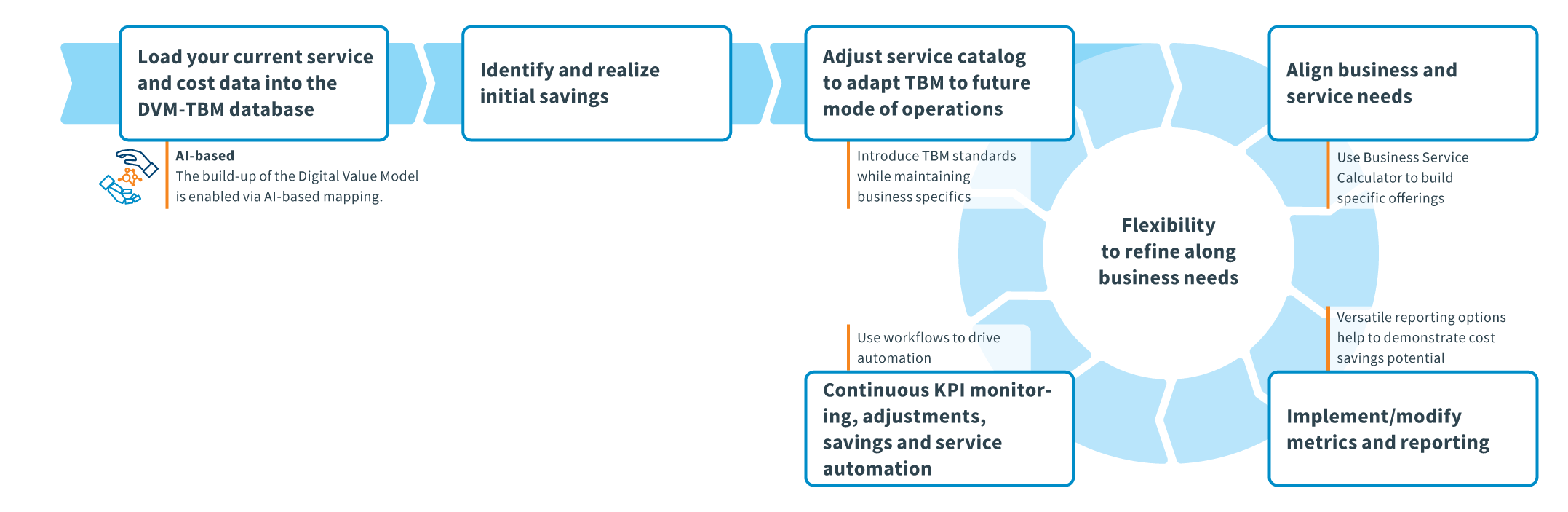
Live demo
Watch a self-service demo below or book a live demo with our expert consultants today to see what our financial solution can do for you.
Serviceware Financial

Gain insight into service cost modeling and simulation with a concrete application example: How to easily calculate and simulate changes in the composition of your services. What happens when new employees join and are added? To what extent does this affect the cost of services?
Serviceware Financial

See how you can easily identify potential savings, calculate the Total Cost of Ownership of your cloud and on-premises services, visualize the composition of services with the Visual Service Analyzer and create what-if analyses.